No matter whether you decided to delve into the beautiful Arabic language for religious reasons, to binge-watch old Egyptian romantic dramas, or to expose yourself better to the fascinating culture of the Arab world, it’s important to approach any new language at the appropriate pace.
When learning Arabic, that means to watch out for the number-one pitfall many beginners have to face – vocabulary roadblocks that prevent you from fully understanding and interacting in spoken conversation.
While there are plenty of long-term techniques you can make use of to attack this problem head-on, sometimes you just want a short-term solution so you can properly deal with the gap in understanding you might have at any particular moment.

That’s where Arabic translator apps come in. The best of the lot makes quickly finding out the literal meaning, conjugation, and root of any Arabic word child’s play, in addition to plenty more.
To help you navigate the dizzying selection of apps there are, I’ve compiled this quick guide showcasing all of the best English-to-Arabic translation apps available today. Read on below for the full list!
Why use Arabic translator apps
Arabic translator apps are versatile learning aids that can simplify vocab acquisition and learning to a significant extent.
Whether you need a literal word-for-word translation on the spot (to understand a packaging label or a restaurant menu, for instance) or you just need a helping hand to fully wrap your head around a dense piece of Arabic literature, having a good translator app within reach can be a real benefit!

Here are ways they can help you:
Arabic translator apps give you security
When faced with complex jargon in your native language, you would rather refer to an appropriate dictionary than try to guess the meaning of something you’ve never heard of before. The same goes for learning a foreign language like Arabic, where the translator app is the logical equivalent.
You will need this ability to refer to a trusted source for tricky vocabulary not just at the beginning, but especially later on during your learning journey, so acquainting yourself with it early on is essential.
They’re incredible value
Most of the top-ranking Arabic translator apps we will be taking a look at today are completely free, and even the few that aren’t are unlikely to drain your wallet. Compared to books and other traditional resources, translator apps definitely win out here.
They streamline your learning
By always making sure to have your translator app at the ready whenever you might need it, it takes the headache out of recognizing and regurgitating fresh vocab. That way, you can focus more of your time and energy on the more crucial (and interesting) aspects of language learning, such as training your pronunciation, speaking and listening skills, or grammar.
What to look for in Arabic translator apps

Functional accuracy
Language is a very multi-layered thing that can’t be accurately, let alone objectively, represented by a simple algorithm. Even human interpreters struggle sometimes!
What this means is that you should strive to find a translator app that conveys the kind of language style accurately that you’re going for. Quranic Arabic has its own grammatical and stylistic challenges and should be translated through an app specifically made for that task, for example.
Cost
There is a huge selection of Arabic translator apps out there that are available completely free of charge, but some do offer additional features in exchange for a small fee.
You will need to decide for yourself what you’re comfortable paying for, and I hope that this guide can serve to help you with that decision!
Convenience
Even with the most comprehensive feature set and the most attractive price point, a translator app is only as useful as it is convenient. Most of the time, we want our translations to come quickly, in the heat of a moment.
This is where the UI and overall design of the app come into play.
Now, let’s take a look at the top picks for the best Arabic translator apps available today!
The best Arabic translator apps
1. Google Translate
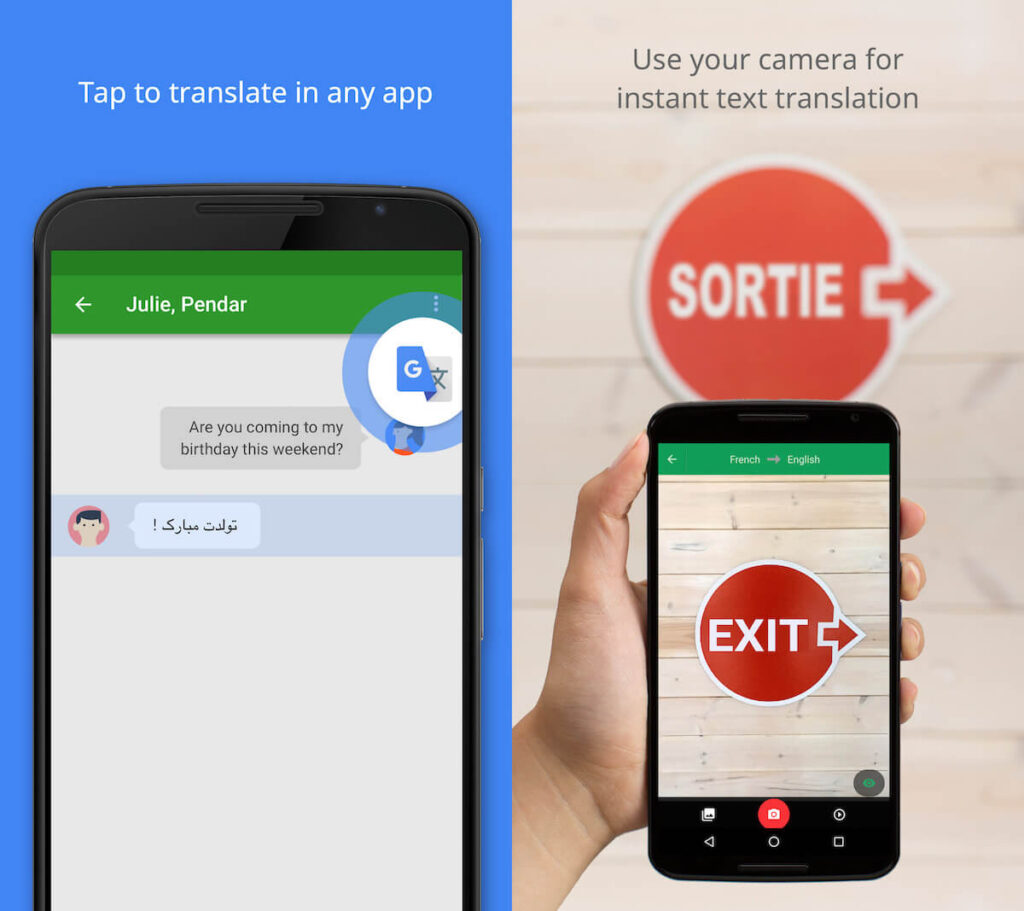
I’m not putting good old Google Translate first on this list because it is the best choice – oftentimes, it is not – but rather because, for translating from Arabic to English or vice versa, it often scores the highest for sheer convenience and all-around usability.
Though it doesn’t do so for every language, Google Translate nowadays does incorporate text-to-speech algorithms for its Arabic translations, meaning you can look up not just the spelling and transliteration, but also listen to the pronunciation of any word or phrase.
The one area where Google Translate does not really shine – at least not always – is in raw accuracy. It’s not as bad as it used to be, but it still does happen that GT gets confused and mistranslates an Arabic text or phrase because a certain contextual meaning wasn’t understood by the software.
Therefore, I suggest using Google Translate in addition to, not instead of, other options for Arabic-to-English translation and vice versa.
What I like about Google Translate:
- Probably one of the most fully-featured translator apps out there
- Convenient and easy to use, even offline
- Supports text and voice input as well as output for many languages including English and Arabic
For iOS, Android, and your web browser
Price: It’s free!
2. Reverso

Unlike Google Translate, Reverso is not intended for compatibility with as many languages as possible – rather, the app goes for maximum accuracy first and foremost.
Among its list of over a dozen supported languages, you will find that Arabic is fully supported including text, voice, and Romanized transliterations.
For direct translations, Reverso mostly works in a similar fashion to Google Translate and similar apps. You select your language pair, put in a word or phrase, and out comes the translated result.
However, it should be noted that in my experience, Reverso’s algorithm is a lot more accurate, especially with more complex prompts.
What makes the app even more useful is its “Context” translator, which, in addition to giving you a word-for-word equivalent of the phrase you’re looking for in English, shows you how it is used in example sentences in Arabic.
All of these example phrases are parsed from real-world articles and other media, so they convey the authentic use of the language in the most natural way.
I find that when I really want to understand not just what a word means, but how it is used, Reverso is one of the best apps for doing that! Reverso also provides a “Conjugate” feature that automatically gives you all possible forms of any Arabic verb depending on tense, person, and case.
What I like about Reverso:
- Tends to give more accurate results than Google Translate
- Really helpful Context translation feature and conjugation tables
- A fair number of languages supported in addition to English and Arabic
For iOS, Android, as a desktop app for PC and Mac, as well as your web browser
Price: It’s free!
3. Microsoft Translator
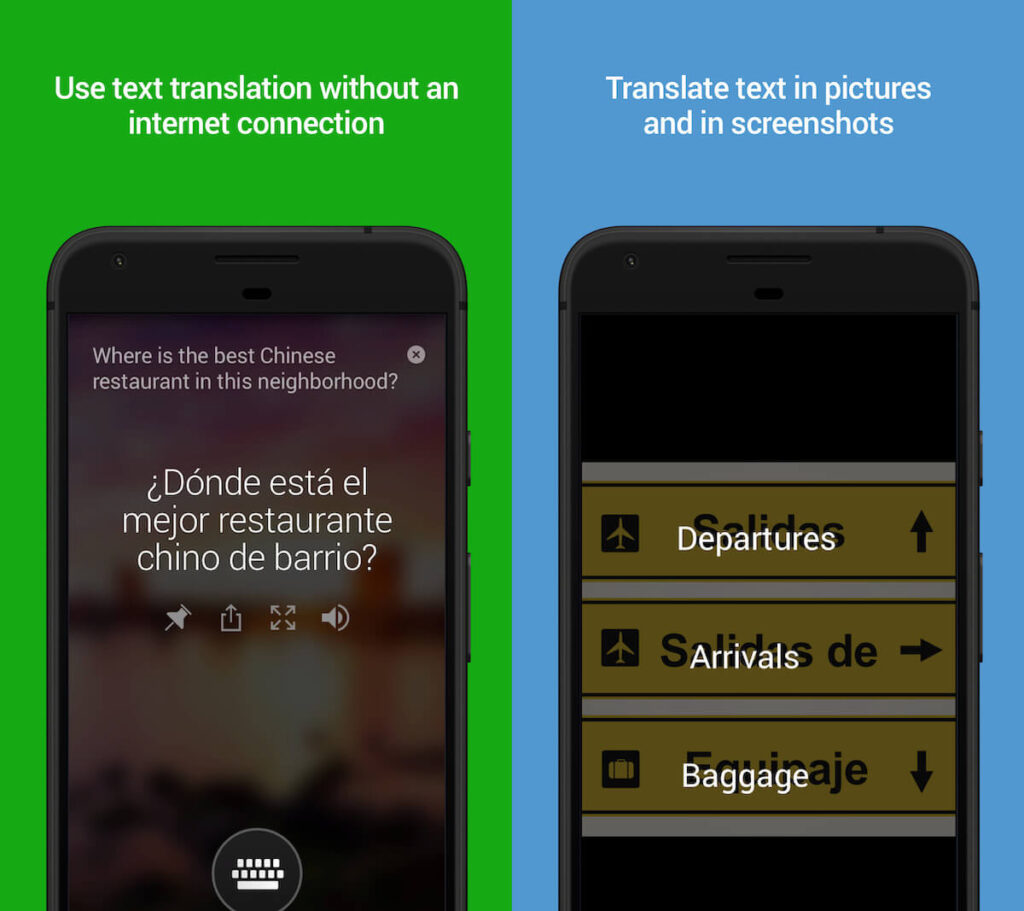
Microsoft’s answer to the success of Google Translate, Microsoft Translator mostly works in the same way but offers a few very handy features on top that might make it more useful for some learners.
For instance, Microsoft Translator allows you to take photos and automatically translates any Arabic text within them – really neat for figuring out directions!
Microsoft Translator also supports a really impressive list of languages, allowing for Arabic to Turkish translation and vice versa. Such language pairs are often hard to find online resources for, so that’s a nice touch!
What I like about Microsoft Translator:
- Pushes machine translation a bit further than the competition with live text and speech translation
- A long list of supported languages
- Almost all common devices supported
- Easy to use despite big feature set
Price: It’s free!
4. BabelFish

If you grew up with Douglas Adams’ novels like me, BabelFish is hard to dislike based on the cute name alone.
However, the site’s appeal also extends to functionality. The UI is simple and straightforward, allowing you to directly translate between Arabic and such languages as Hindi, Japanese, Ukrainian, and more.
That’s pretty much it! BabelFish is among the simplest conventional translator apps, which is perhaps no wonder as the original website first booted up all the way back in 1995.
Still, the tech underlying the translation algorithm is rock-solid and provided better results for me than many other comparable apps. It’s a shame you can’t recall romanizations or use voice output (or input, for that matter), but those kinds of extras are clearly not what BabelFish was designed for.
The one quirky feature that BabelFish does have and that distinguishes it from other apps is the “How do you say?” tab. Here, users can ask specific questions about phrases or words and get real, natural answers and explanations from the BabelFish community. A handy resource to peruse when you don’t want or need the instant machine translation alone!
What I like about BabelFish:
- Simple, yet effective
- Sound translation algorithm
- Supports a few less common language pairs
- The “How do you say?” tab is genuinely helpful
For web browser only
Price: It’s free!
5. Dict Box

One of the most straightforward yet fully-featured mobile English-to-Arabic translation apps, the Arabic edition of Dict Box is one of the best options for you if you would like to take the full scope and content of a proper dictionary with you on the go.
Dict Box includes a full-sized Arabic dictionary including a thesaurus and voice as well as text input and output features. You can mark certain entries as “starred” to save them for later, and the app also includes a handy memo feature for practicing vocab.
All in all, this is the one Arabic-to-English dictionary everyone should (and could) have in their pocket!
What I like about Arabic Dict Box:
- Very versatile and full of neat features
- Excellent dictionary and thesaurus
- Runs in full-screen mode or as a pop-up window
- Full voice and text support
Price: It’s free!
6. Hans Wehr Arabic Almanac

Similarly to Dict Box, the Hans Wehr Arabic Almanac works as a digital English-to-Arabic dictionary that works entirely offline and on any mobile device.
However, in this case, the Hans Wehr is a real one-to-one digital copy of the famed and highly-regard Arabic almanac of the same name.
The app lets you not only look up words, phrases, and their synonyms, but also allows you to research terms based on their roots, as well as view conjugation and pronunciation tables for every entry.
What I like about the Hans Wehr Arabic Almanac:
- Reputable, reliable translations directly taken from one of the best Arabic dictionaries
- Tons of neat features not commonly found in translation apps
- Helpful, highly descriptive entries for every imaginable input
Price: It’s free!
7. iTranslate

Among the most popular and highly-rated universal translator apps around, iTranslate evokes a very polished feel with its slick user experience and rich feature set.
It supports full voice, text, and camera input and output, as well as such neat extras as full offline compatibility and live keyboard translations. Every non-Latin script can also be fully romanized at your request, and there’s a verb conjugation lookup table, too.
Over 100 languages are supported on iTranslate, making it one of the most versatile apps around. Looking for Arabic to Farsi translations? How about a good app for translating Maltese to Arabic? Or Arabic to Marathi? iTranslate does it all relatively effortlessly, which is more than what I can say about most other apps nowadays.
One small nitpick: iTranslate claims to support more than the Modern Standard Arabic dialect commonly used by other translators – using the app’s drop-down menu, you are greeted with the option of “Saudi”, “Emirati”, and “Egyptian”.
However, in testing, I found that this feature is underwhelming at best and outright misleading at worst.
Simply put, the translations for all three “dialects” turned out exactly the same with all of the prompts that I tested. This is because iTranslate does not actually use separate algorithms for any of them – they all spit out Modern Standard Arabic no matter what you select.
Mind this before you pick up iTranslate! The quality of the translations may be excellent, but against the app’s own claims, it only does formal Fusha Arabic, not the local Gulf dialects, and definitely not Egyptian.
What I like about iTranslate:
- Huge feature set, with a very large number of language pairs supported
- Available on many platforms
- Slick design and very easy to use
For Android, iOS, Samsung (Bixby), your web browser, and macOS
Price: Starting at $5.99/month or $49.99 yearly with a 7-day free trial included
8. Offline Arabic Translator for iOS

If you want a no-nonsense Arabic-to-English translator with excellent documentation and universal voice support for pronunciation, look no further than the Offline Arabic Translator for iOS.
Free, snappy, and completely independent of your Wi-Fi signal, this powerhouse app is packed with just about everything you need for studying and revising your Arabic vocabulary.
One particularly helpful feature I liked is that the app automatically displays phrases similar to your query in the results bar. This way, you always get a good look at the different ways in which a word or phrase can be used in natural conversation.
What I like about Offline Arabic Translator:
- Rich set of vocabulary, phrases, conjugations, and examples
- Dead simple interface
- Quick and easy, works entirely offline
For iOS only
Price: It’s free!
9. Systran

If you have very high standards for accurate translation, especially with more formal texts, then Systran is your best bet.
This app is developed mainly with commercial niche customers in mind, so its Fusha Arabic implementation is perfect for religious students as well as those who wish to develop a really solid grasp of both Classical and Modern Arabic in its highest registers.
Systran does not just support instant text-based translation, but (with the optional Pro plan) full-on translations of entire documents and files, as well as professional-grade Arabic translations appropriate for certain niche use cases, such as legal, medical, or other industry-specific jargon.
What I like about Systran:
- Powerful and easy to use
- Plenty of features available for free (though Pro offers more value)
- Best choice for jargon-specific translations
For your web browser only
Price: Starting at $4.99 monthly (free trial available)
10. Simply Learn Arabic

While this app is not strictly speaking a “real” translator, it does tick many of the same boxes and can be a real lifesaver for Arabic learners, especially the more travel-savvy among you!
Simply Learn Arabic is, in short, a digitized version of those pocket-size phrasebooks that used to be a common sight in every tourist’s jacket pocket and handbag not too long ago.
While it doesn’t let you freely translate any given word or phrase in the Arabic language, that’s not what it’s for. Rather, Simply Learn Arabic contains a curated selection of hundreds of useful expressions that are meant to help you with day-to-day interactions in any Arabic-speaking country.
Of course, each of the hundreds of phrases included in Simply Learn Arabic features full transliterations and audio provided not by a text-to-speech algorithm, but by a real native speaker for better accuracy.
What I like about Simply Learn Arabic:
- Genuinely useful content easily applicable to day-to-day situations
- Real native speaker audio adds authenticity to pronunciations
- Easy to combine with other apps for a smooth learning experience
Price: It’s free!
11. Mate Translator

Where other translator apps prize themselves on the sophistication of their user interface, Mate does close to the opposite.
Made to be as unobtrusive as possible, it seamlessly integrates into your browser and many other apps so that you can look up instant translations while reading any kind of Arabic text, without the need for tabbing out or opening a separate window.
You can either mark sections of what you’re reading and Mate will automatically translate them, or you can look up specific terms or phrases directly via a separate menu.
There is full support for voice output to help you with pronunciation, and on the fully-featured iOS version of the app, you can access all features offline, too.
By minimizing distractions and featuring compatibility with loads of different operating systems and browsers (as well as over 100 languages), Mate is designed to seamlessly integrate into your existing setup and reading habits.
What I like about Mate Translator:
- Excellent text translation at an instant
- Stays hidden when not needed
- Support for tons of OSes and language pairs
For iOS, macOS, Chrome, Firefox, Edge, and Opera
Price: Mostly free, though the full-featured macOS version starts at $5.99 monthly
12. Speak and Translate

Options for translating Arabic text are plentiful, but what about spoken translation? The old advice would have been to hire a professional interpreter, but obviously, that option is not available to many learners.
Instead, take a look at a dedicated audio translator app like Speak and Translate. Made by trusted developer BK Translate, it seamlessly translates spoken conversations between Arabic and about 150 other languages.
As a bonus, Speak and Translate offers some rudimentary text-based translations and dictionary-style lookup of individual words as well.
Price: Basic version free, ad-free premium access starts at $4.99 monthly
Bonus: Use dialect-appropriate dictionaries and translators

All of the above translator apps are geared specifically towards Modern Standard Arabic, or Fusha. While there is a reason for that – Fusha is the contemporary, formalized standard understood everywhere throughout the Arab world – many would actually benefit from learning the local dialect of the language that they are planning on visiting or learning about.
For example, Egyptian Arabic differs from Fusha in practically every significant way, including pronunciation, spelling, grammar, syntax, and more. Even if you are a fluent Fusha speaker, mingling with Egyptian Arabic speakers will require some adjustment.
Toward that end, I recommend getting the help of a dialect-specific dictionary.
Traditional translator apps catering to Arabic dialects are rare (especially when it comes to the less popular ones like Yemenite, Libyan, or Iraqi), but quality resources do exist nonetheless, even if they can be tricky to find.
For Egyptian, take a look at Lisaan Masry, a high-quality dictionary and holistic language resource that can also help you practice some of the unique aspects of Egyptian grammar and its many differences compared to MSA.
Mo3jam aims to be a detailed repository cataloging all of the major spoken Arabic dialects and their unique vocabulary, including slang and hard-to-trace expressions.
It relies on a worldwide community effort, so it’s by no means complete yet, but beyond rare almanacs and thick books that might not be available in your area, it’s one of the few options many learners of spoken Arabic currently have.
Conclusion

I hope that these translator apps prove useful to you and your individual learning goals! Remember to choose based on the features that you need the most.
If you are looking to travel to an Arabic-speaking country and want to improve your speaking and listening, that requires a different set of skills to practice compared to someone who is mainly studying the language to understand Arabic literature in mind, and so on.
Good luck with your future learning, and until next time! Ma’a Salama!
